When you think of getting the viral Starlink satellite internet, you probably ask yourself, “What is the latency of Starlink.”
Latency is the time it takes for data or a message to reach its end point from where it was sent.
While download and upload speeds are important, latency is also something you should think about for a smooth experience on an online game or streaming a movie.
Ping is used to measure latency, so the lower the number of pings, the better your internet connection.
One of Starlink’s best benefits compared to other satellite internet is the better latency and lower ping.
Are Ping and Latency the Same?
Network latency and ping are related, but they are not the same.
You use ping to measure latency, defined as the time it takes for data and messages to travel from one point to another.
Ping only sends a small data packet to the device used and measures the time it takes for this packet to travel to and back to the internet.
Latency is an umbrella term for any delay in transferring data across a network. This term will include processing delay, propagation delay, and transmission delay.

(close-up shots of connecting to WiFi)
The perfect ping speeds and latency depend on what you want to use your internet for.
Generally, lower measures of latency and ping times are better as it means that the internet is fast with better responses.
This may vary according to what you do, such as online gaming, streaming shows, etc.
Even if you don’t do these things, latency affects other online tasks, such as working remotely, making video calls, and even sending messages.
When your ping is too high, these things don’t work fast enough, and you will be greeted with buffering, disconnections, and poor quality.
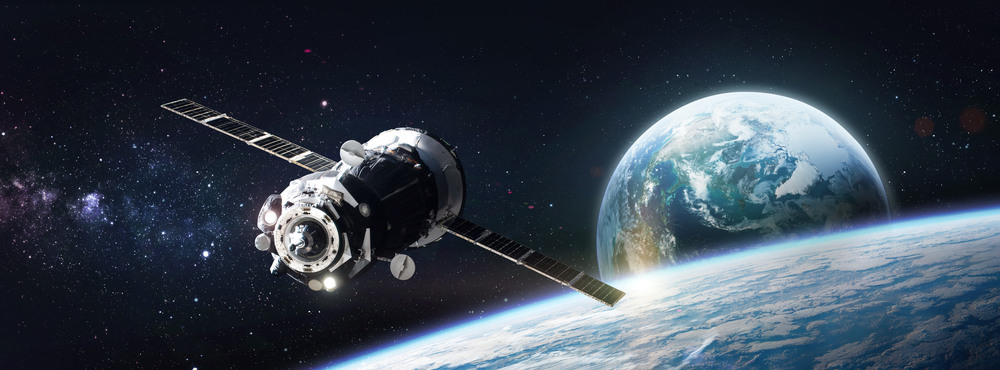
(satellite in space)
What Are Good Latency and Ping Speeds?
If you are gaming online, especially very competitive games, you need that lower latency.
A gamer would always appreciate a ping time below 20 ms for the best response, and a better potential of winning! The game will not lag with this ping time.
For remote working, video calls, and other real-time communication, you don’t need such a low latency for your things to work smoothly.
These things would need a latency below 100 ms for good responses. This also works for streaming and general surfing of the internet.
You should know that while low latency is generally the best thing, some latency speeds are unavoidable because of certain factors.
This includes distance, network congestion, and internet connection quality.
Therefore, what you consider “excellent” may vary based on what you want to use the internet for.
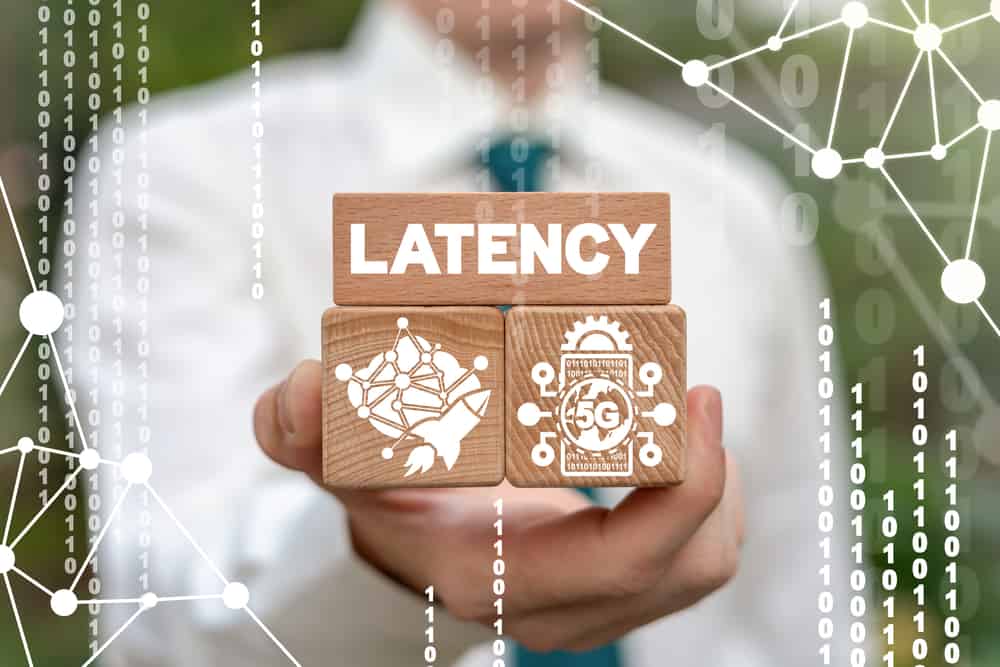
(latency)
What is the Latency of Starlink?
Starlink says that their latency is between 20 and 40 ms. While this may be true, what do the real customers say about their experience?
Luckily, a website constantly monitors that, and we get real-world latency for this satellite internet.
According to Starlink, their latency is as follows:
- Standard- 25 to 50 ms
- Business- 25 to 50 ms
- RV- 25 to 50 ms
The real-world ping time for Starlink is 48 ms, which is not far from what they said. Real-world ping measurements are sometimes higher because of many variables, such as network load.

(online, offline)
How to Fix Latency for Starlink Connections?
Latency is something you have very little control over. This is because the latency of Starlink depends on how far away you are from the server you are connecting to and any obstructions in between that distance.
Even if your internet is fast, it is not certain that you will have the greatest latency pings.
However, many influences affect latency in Starlink, so sorting these things out can improve your latency.
Control Obstructions
Many obstructions may hinder your ability to get better latency, like the things that may be in the way of your Starlink dish.
You may have this problem if you live in an area that has lots of tall trees, faces harsh weather, and more.
You have to make sure that your dish has a clear view of the sky so it can maintain a good connection.
If you cannot remove the obstructions, you should consider getting the high-performance Starlink kit.
Closing Background Apps and Services
Background services and apps are always running on your devices, which use your memory and congest your internet.
It is possible that these background apps and services are using all the bandwidth of your Starlink internet, which leads to high latency and slow speeds.
The background apps and services are continually updating and gathering data, such as your location, which uses up all the WiFi.
Make sure to close these background apps and services, or disconnect them from accessing the internet if it is possible. This will help lower latency and faster speeds.
Switching to Ethernet
While connecting to WiFi is very convenient, sometimes it can give you a slower and unstable speed during whatever you do on the internet.
A wired connection is often more stable than a wireless one. Ethernet gives you faster and constant data transfer, which means a lower latency and lag.
Ethernet connections are also less prone to interference from other electronic devices, such as microwaves, walls, and other obstacles.
WiFi signals are often disturbed by many things, which gives you high latency and reduced speeds.
Remember, you can only buy the ethernet cable for your Starlink router from the official shop. Other ethernet cables will not work.
Conclusion
The latency of Starlink is quite good compared to other satellite internet services on the market.
With lower latency, you get better speeds and quicker responses from the internet, which benefits everyone, from gamers to remote workers!